Hello !
I`ve been massively busy with a quite exciting project involving 21 members (tons of creative and talented people). Here I`m showing a picture of one of my side projects. Something I`ve been working on to show that I properly know to use UE4. It`s just a picture but I`m quite excited about where this is going. I`ll keep this website updated with the progress of this little thing.
I`ve been massively busy with a quite exciting project involving 21 members (tons of creative and talented people). Here I`m showing a picture of one of my side projects. Something I`ve been working on to show that I properly know to use UE4. It`s just a picture but I`m quite excited about where this is going. I`ll keep this website updated with the progress of this little thing.
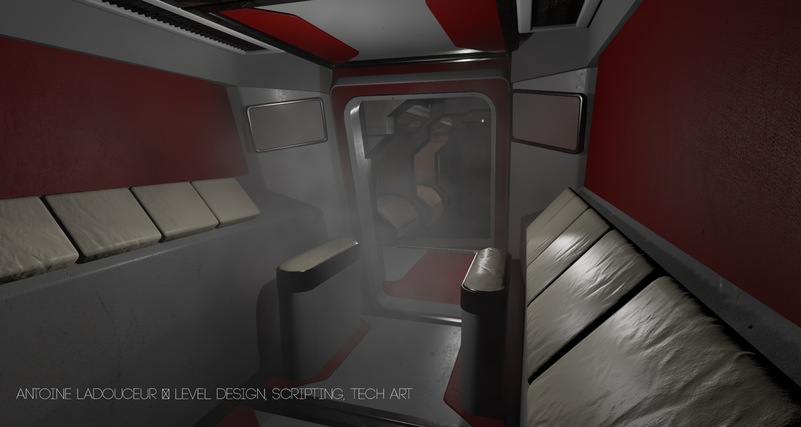

 RSS Feed
RSS Feed

